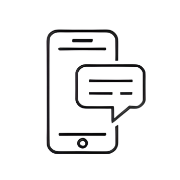Introduction
Every factory runs on knowledge. Manuals and technical documentation give you the basics – but the real know-how lives in the heads of your team.
The challenge? Capturing it.
That’s why KNOWRON gives you three simple ways to contribute knowledge:
- Articles – for structured, general know-how
- Logbooks – for day-to-day field entries
- Expert Answers – for specific knowledge gaps revealed by user questions
Here’s how each works – and some best practices of how you could use them.
1. Articles: Capture General Knowledge
Articles are free-form pieces of content where you can document anything from a quick FAQ, to an error-solution database or to a full problem-solving guide. Articles in KNOWRON are more than just free-form notes – they’re the backbone of your knowledge base. They make sure that expertise doesn’t stay in someone’s head, but is captured, structured, and available to everyone, everywhere.
Key features:
- Voice capture for instant knowledge transfer: Experts and technicians can dictate their insights on the spot – KNOWRON transcribes and structures them automatically, so no typing is required.
- Structured error/solution format: Use the built-in Error/Solution template (Symptom → Cause → Resolution) to create consistent troubleshooting guides, or write from scratch when needed.
- Rich content options: Add text, lists, images, or videos to make instructions clear and easy to follow.
- Smart organization & linking: Tag and categorize articles, and connect them directly to machines, product lines, or logbook entries – so knowledge stays where it belongs.
- Always accessible: Articles are available on mobile and desktop, automatically translated into multiple languages for diverse teams.
- Flexible visibility: Articles are private by default, but can be shared across the company when useful.
User Story: Turning a recurring problem into a lasting solution
A technician notices that the ice cream filler nozzle keeps clogging. Instead of repeating the troubleshooting steps to each new colleague, she records her knowledge via voice capture:
- Symptom: Nozzle clogging during filling.
- Cause: Residue buildup from high-viscosity mix after 5+ hours of operation.
- Resolution: Flush with warm water every 4 hours; use cleaning brush after shift.
KNOWRON instantly structures this into an Error-Solution Article, available in the system. Next time the clog happens, any operator can search or scan the machine → and find the exact steps to fix it, within seconds.
This is how Articles transform tacit knowledge into shared, structured know-how – ensuring faster troubleshooting, safer operations, and less downtime.
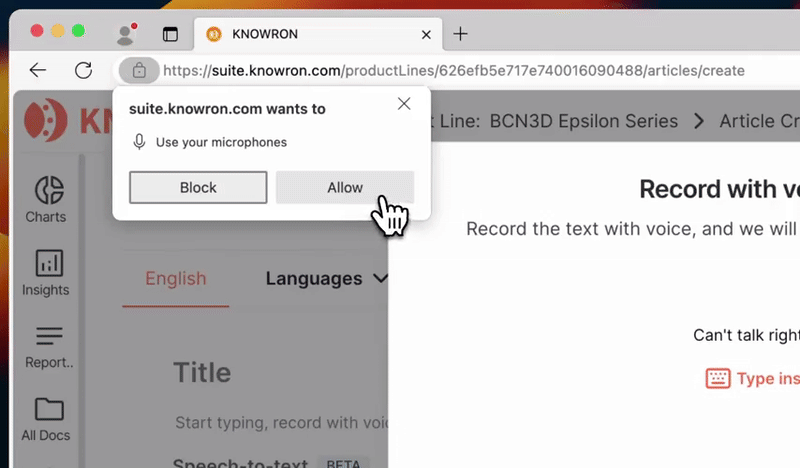
2. Logbooks: Keep a Running History of Machines and Lines
The logbook is your digital memory – a place where all relevant activities around machines or entire lines are stored. Over time, it builds a searchable history of repairs, cleanings, and shift reports, so nothing gets lost.
Unlike articles, logbook entries are tied to specific assets or lines. That means the Assistant can give context-aware answers:
- If a nozzle was repeatedly replaced on Machine A in Line 1, a future technician asking about a nozzle issue on that machine will see the repair history and exact fix steps.
- If the same nozzle exists on Machine A in Line 2 (but with no history), the Assistant will only provide the general troubleshooting guidance.
This makes the logbook an invaluable tool for traceability and learning from past actions.
Key features:
- Voice capture for quick entry: Technicians can dictate what they just did – KNOWRON structures it automatically into the logbook.
- Machine- and line-level entries: Log activities on individual machines or entire lines (e.g. line cleanups or shift reports).
- Context-aware history: Entries are tied to specific machines, so recurring issues can be tracked and reused by the Assistant in future troubleshooting.
- Structured categories: Choose from common entry types like Parts exchange, Problem report, Shift information, or Other.
User Story: From Nozzle Replacement to a Complete Shift Report
It’s a busy afternoon in an ice cream plant. Halfway through the shift, a technician notices that Filler Machine #3 on Line 1 is not dispensing properly. On closer inspection, the nozzle is clogged again.
The technician immediately creates a machine-level logbook entry:
- Machine: Filler #3, Line 1
- Entry: “Nozzle clogged after 8 hours → replaced with spare part, restarted successfully.”
- Attachment: Quick photo of the clogged nozzle for reference.
This entry becomes part of the machine’s permanent history. Weeks later, if another technician faces the same issue on this exact filler machine, KNOWRON’s Assistant can surface the previous entries, showing what was done and how often the issue occurs.
At the end of the shift, the shift leader compiles a line-level shift report in the logbook. Soon, the system will automatically pull in the machine entries made during the shift, so that you don't have to start from scratch (coming):
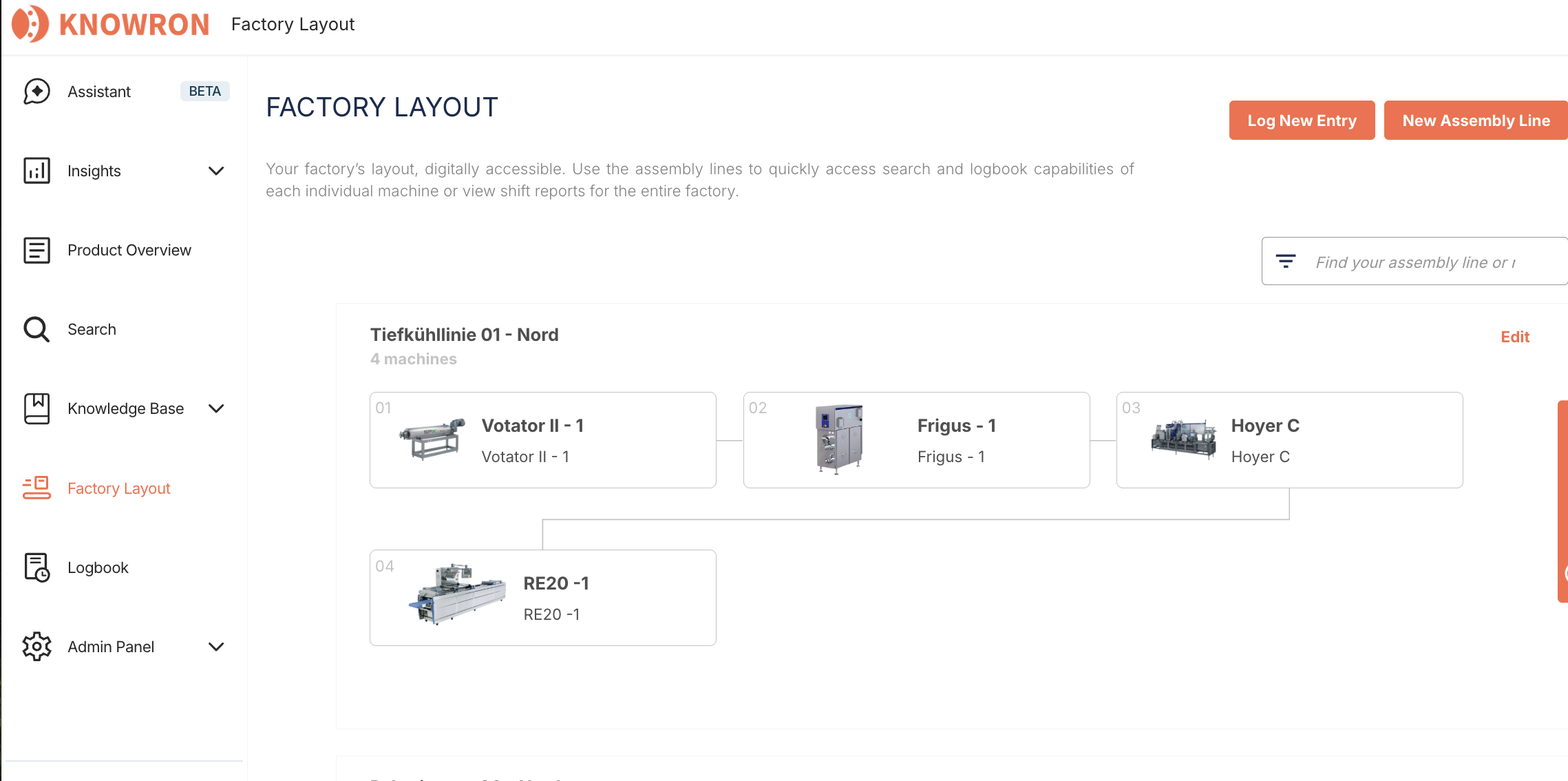
- Production output: 11,800 units filled
- Cleaning: Line flush with warm water, 45 minutes
- Issues: Filler #3 nozzle clogged and replaced once (see machine logbook entry)
- Maintenance status: Heat exchanger stable, no interventions
- Handover notes: Monitor viscosity adjustments next shift
Now, the shift report and machine entry are linked:
- On the line level, everyone sees the overall performance, cleaning, and problems during the shift.
- On the machine level, a technician can drill down into the exact nozzle replacement details, complete with photos.
This integration ensures that nothing gets lost in paper notes or memory. Daily reports remain operationally useful for the team, while asset-specific entries build a long-term history that KNOWRON’s Assistant can use to provide context-aware troubleshooting advice.
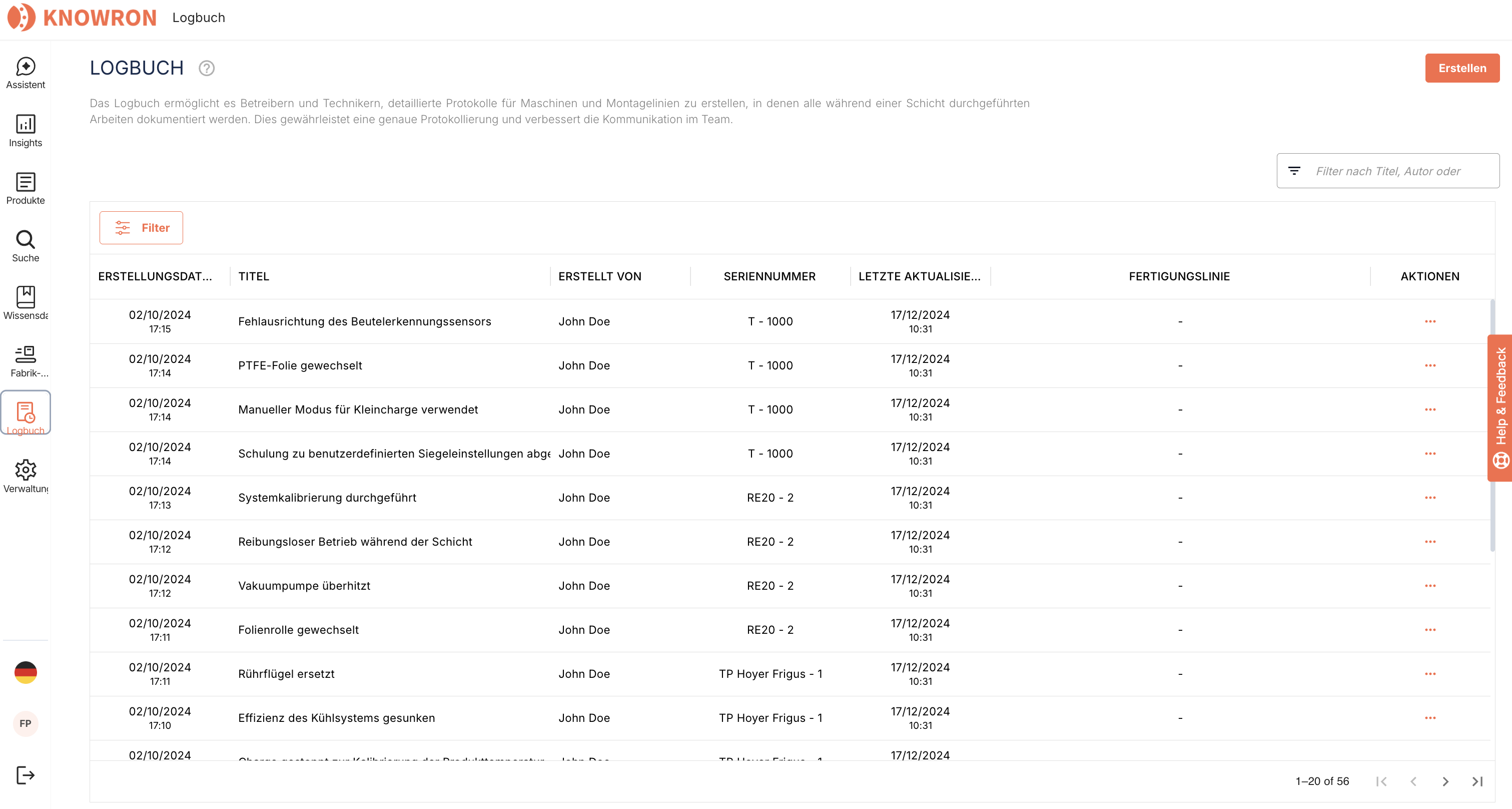
3. Expert Answers: Closing Knowledge Gaps
Even with manuals, articles, and logbook entries, there will always be questions that remain unanswered —especially for new operators or when machines are used differently in specific lines. This is where Expert Answers come in.
Expert Answers allow experienced colleagues to fill in these gaps step by step. Instead of trying to document every piece of process knowledge upfront, experts contribute targeted insights in response to real questions that users ask. Over time, this transforms unanswered questions into a rich, searchable knowledge layer - capturing know-how that would otherwise stay hidden in conversations or someone’s memory.
Unlike articles (which are planned and structured) or logbook entries (which record what was done), Expert Answers are reactive and contextual: they appear where the system has shown that knowledge is missing. This makes them an extremely efficient way to build a knowledge base that adapts to real life on the shop floor.
Key features:
- Feedback-driven: Triggered by actual questions that the Assistant couldn’t answer.
- Targeted knowledge capture: Experts provide precise, context-specific answers instead of uploading everything at once.
- Incremental growth: The knowledge base evolves naturally, filling in gaps revealed by daily operations.
- Structured editor: Add text, lists, or media to make answers actionable and clear.
- Context-aware: Answers can be linked to specific machines, lines, or use cases, ensuring they are surfaced in the right operational context.
Story:
A new operator joins your ice cream production line. He asks:
“How exactly do we use the heat exchanger in our line, and what should I watch out for?”
The system didn’t have this documented yet, so the query shows up in Insights as missing information.
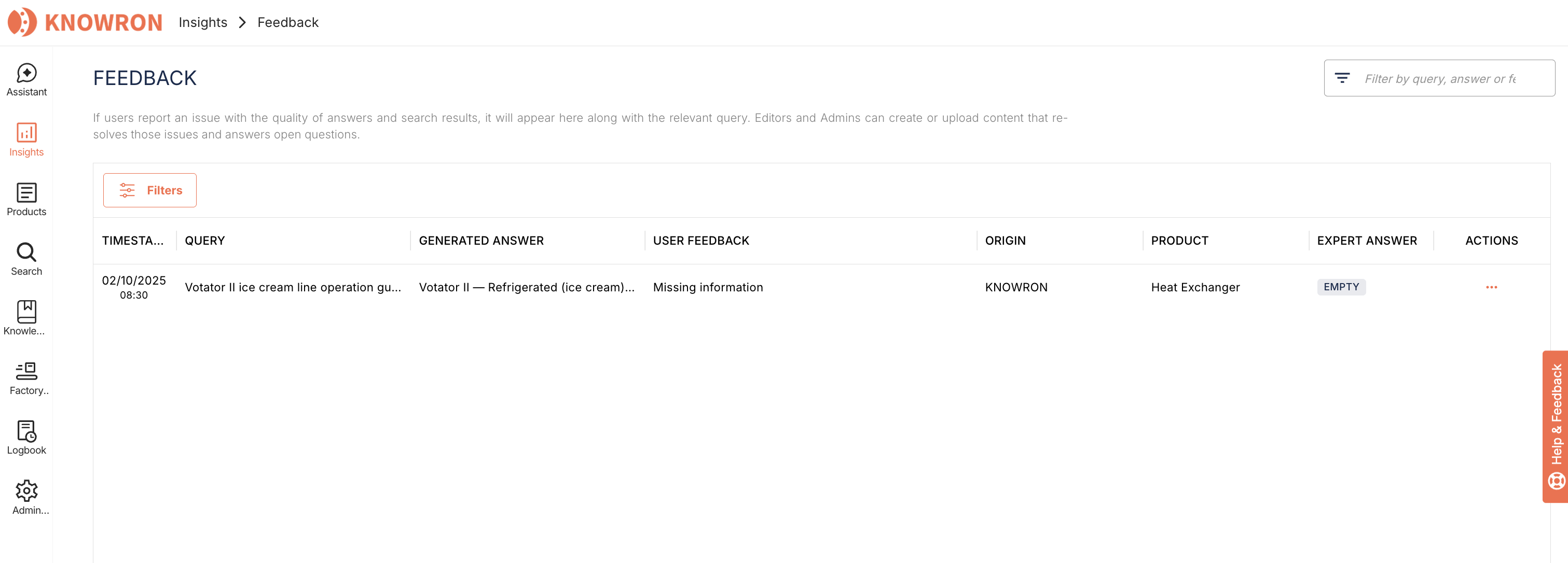
A senior expert adds an Expert Answer explaining:
- The role of the heat exchanger in achieving the right ice cream texture.
- Key parameters to monitor.
- Tips for avoiding uneven cooling.
Now, the next operator with the same question gets a perfect answer instantly – and the company has captured valuable process knowledge.
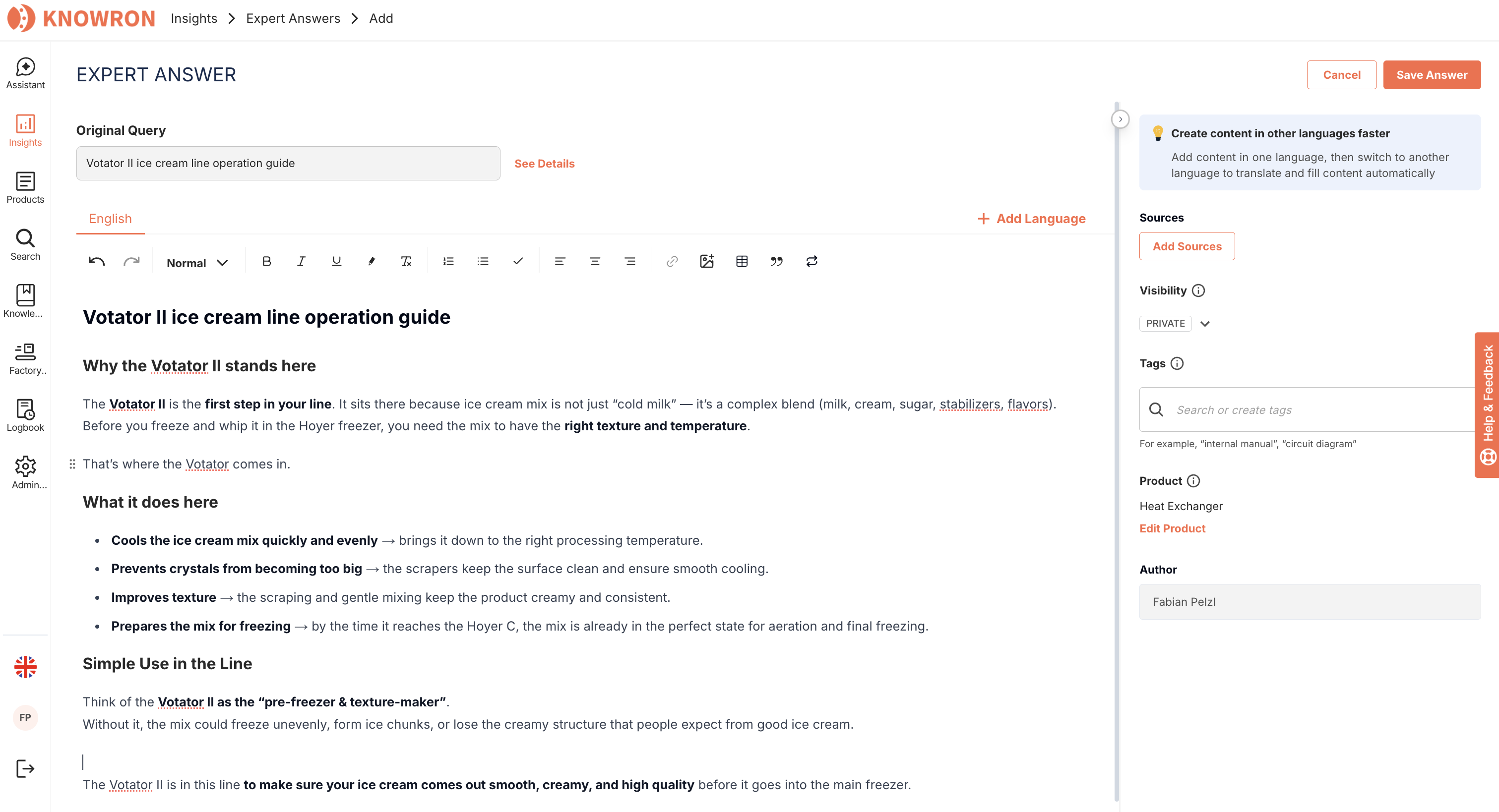
Best Practices for Knowledge Contribution
- Start small: Don’t wait for a big rollout. Add one article, one logbook entry, or one expert answer today.
- Use templates: Keep structure consistent across the team.
- React to feedback: Let user questions guide what knowledge to capture next.
Try it out! With each small contribution, you’re not just documenting work – you’re building a living, evolving knowledge base that makes your entire team faster, safer, and smarter.

.png)


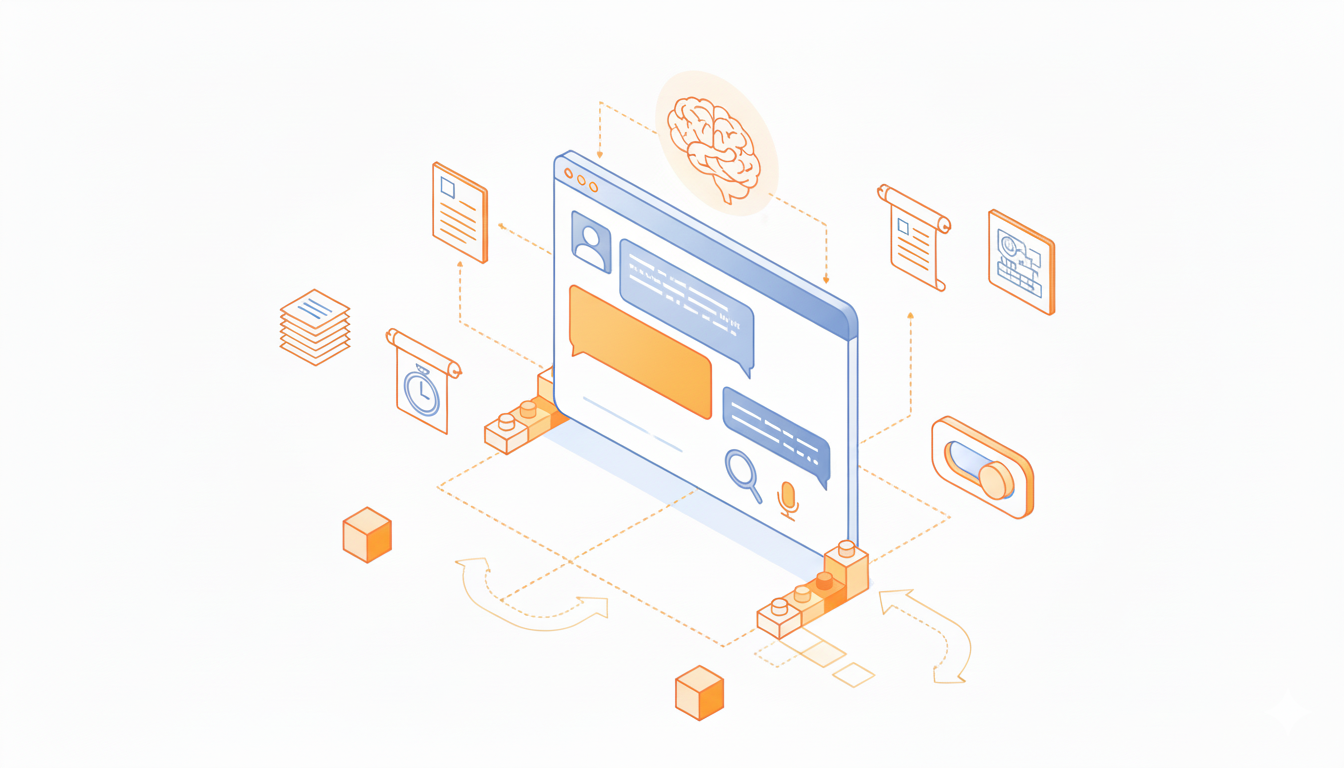
.png)